一个美术需求
今天美术大哥要我把角色的间接光照固定,不受场景影响,即把下图的 环境光 和 环境反射 从 Lighting Settings 面板搬到 角色材质球 上:
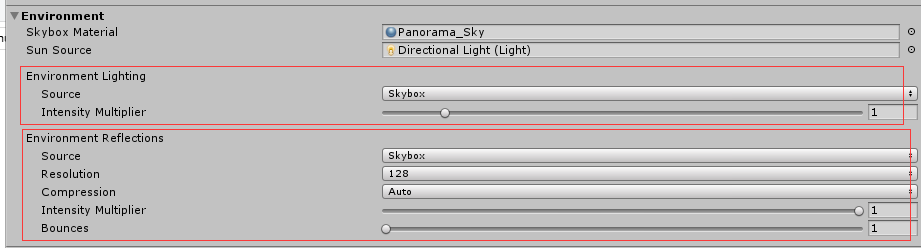
这种环境光的反差,也是突出角色的方法之一。
固定环境光
美术的要求是,无论场景如何布置,程序只认下图这个预设的环境光:

这里的做法很简单,打开美术预烘培好的场景,用 FrameDebugger 截取 球谐光照 的参数值,然后在任何情况下都用这些值计算环境光即可:
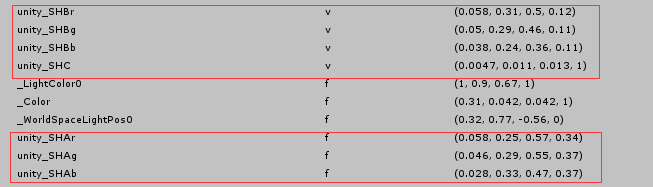
把上图中的 unity_SHXXX 带入下面的函数就大功告成了:
1
2
3
4
5
6
7
8
9
10
11
12
13
14
15
16
17
18
19
20
21
22
23
24
25
26
27
28
29
30
31
32
33
34
35
36
37
38
39
40
41
42
43
44
45
46
// normal should be normalized, w=1.0
half3 SHEvalLinearL0L1 (half4 normal)
{
half3 x;
// Linear (L1) + constant (L0) polynomial terms
x.r = dot(unity_SHAr,normal);
x.g = dot(unity_SHAg,normal);
x.b = dot(unity_SHAb,normal);
return x;
}
// normal should be normalized, w=1.0
half3 SHEvalLinearL2 (half4 normal)
{
half3 x1, x2;
// 4 of the quadratic (L2) polynomials
half4 vB = normal.xyzz * normal.yzzx;
x1.r = dot(unity_SHBr,vB);
x1.g = dot(unity_SHBg,vB);
x1.b = dot(unity_SHBb,vB);
// Final (5th) quadratic (L2) polynomial
half vC = normal.x*normal.x - normal.y*normal.y;
x2 = unity_SHC.rgb * vC;
return x1 + x2;
}
// normal should be normalized, w=1.0
// output in active color space
half3 ShadeSH9 (half4 normal)
{
// Linear + constant polynomial terms
half3 res = SHEvalLinearL0L1 (normal);
// Quadratic polynomials
res += SHEvalLinearL2 (normal);
# ifdef UNITY_COLORSPACE_GAMMA
res = LinearToGammaSpace (res);
# endif
return res;
}
当然,这样做之后,场景的 光照探头 对角色就失效了,不过美术要的就是这个效果……
固定环境反射
固定环境光,只需要在shader里写死参数,美术不需要做任何材质设置。
下面开始固定环境反射。
首先,把用于环境反射的 Cubemap 从 Lighting Settings 面板搬到 角色材质球 上,如下图:
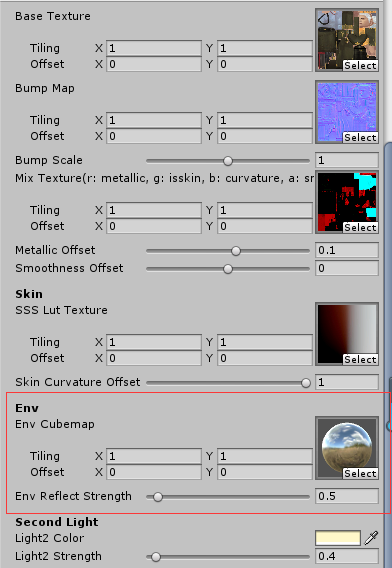
然后,间接高光的计算直接认角色材质指定的环境,即上图中的 Env Cubemap,主要代码如下:
1
2
3
4
half envRoughness = perceptualRoughness * (1.7 - 0.7 * perceptualRoughness);
half envMip = envRoughness * UNITY_SPECCUBE_LOD_STEPS;
half4 envColor = texCUBElod(_EnvCubemap, half4(R, envMip)) * _EnvReflectStrength;
envColor.rgb = DecodeHDR(envColor, _EnvCubemap_HDR).rgb;
用上面代码的计算结果 envColor 替代Unity全局光照的 gi.indirect.specular 就大功告成了。
最后,需要注意的是,环境图是需要勾选 Generate Mip Maps 的,否则 粗糙度 的表现就错误了。
题外话
题外话,哥的新地板快写好了,得瑟一下:
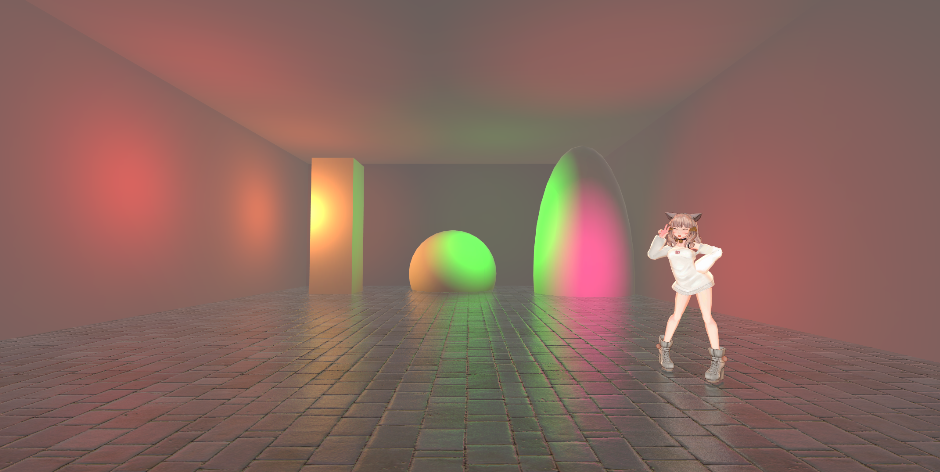
拜拜。